4 More Ways to Improve Your Blog

Awhile back I wrote a post called 5 Ways to Improve Your Blog, and because I want YOU to have the most awesome blog EVER, I will share four MORE ways that will help!
1. Improve SEO
You want search engines to find you, love on you, and lavish tons of traffic your way.
Use “pretty” Permalinks
A lot of times you will come across a URL that looks like this: yourdomain.com/?p=146. That gives us no information, doesn’t even LOOK appealing, and rarely will I click on a link that doesn’t have a descriptive title.
In WordPress it’s very simple to change how our permalinks look! I personally go with just the postname.
In your WP dashboard, navigate to settings -> permalinks and change them as such:
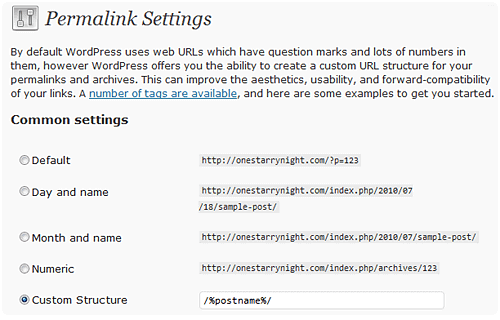
Now we have a URL as such: yourdomain.com/awesome-post-of-awesomeness.
Create an Archives Page
This is so easy! You can see how I have my archives page set up.
I use two plugins to achieve it:
I think the best features to have on an archives page are:
- search bar
- categories
- tags
- organized by month/year
I’m offering up my archives page up for download so you can see how I created mine!
2. Stop with the Sponsored Posts
This may not go over well with some individuals.
It’s one thing to give a specific review that you’ve been paid to do, to wax poetic about the latest and greatest service or product but it’s another to weave it randomly into your post! Here’s an example!
How did that make ANY sense? Weaving the phrase, baby shower invitations, into every other post may give you an extra $3 but at what cost to your readers?
If I come to a blog I want to read about a specific topic or about your personal life. When it’s obvious that you blog only do get those sponsored links in, it’s a big turn off.
Oh and, stop with the sponsored tweets. Seriously.
3. Enhance the Rss Experience
Ah the joys of RSS! Without it I don’t think any of us would be able to keep up with our daily reads!
Get Rid of Partial Feeds
Granted, there will always be the debate between full vs partial RSS feeds. Overall most READERS prefer full feeds. Those who offer up only partial feeds tend to believe that it will encourage click throughs… I feel it only encourages people to unsubscribe.
In your WP dashboard, navigate to settings -> reading and change them as such:
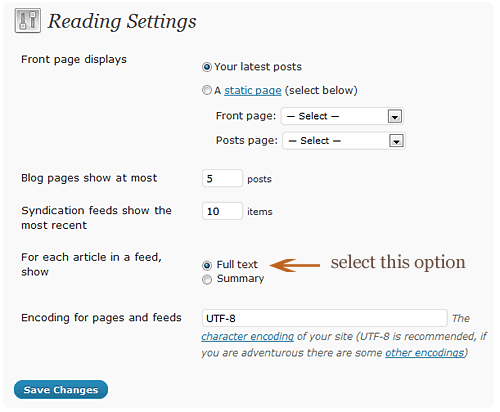
Create a RSS Footer
For this I use the RSS Footer Plugin. This is how I have mine set up:
<div style="border-top: 1px dotted #4f1029; font-size: 11px"> <br /> <img src="http://farm4.static.flickr.com/3232/3130420002_60d2d338e7_t.jpg" style="float: left; margin-right: 10px;" /> Thank you for subscribing to my RSS feed at %%BLOGLINK%%! I would appreciate your comments and feedback on the entry you just read, %%POSTLINK%%. If you write about similar topics, I would also like the opportunity to <a href="https://onestarrynight.com/elsewhere">link to your blog </a> or have you <a href="http://www.onestarrynight.com/guest-post- guidelines/">write a guest blog entry</a>!</div> <br style="clear:both" />
Don’t go overboard in trying to cram too much information in your RSS footer, on the flip side don’t have it be bland and boring. When I posted about this before in my post, Answers to Your Questions, I saw a few people had added it to their feed however it actually irritated me! Slapping in one line, thanks for subscribing to domain.com’s feed is a waste of space for me. I personally like to see a link to the original post, a call to action (such as asking people to comment on the post), and a recognizable image such as an avatar or logo.
4. Have a Fantastic Comments Page
We love comments don’t we! People have dedicated entire threads on forums to get comments on their post, heck, people have even quit blogging because they don’t feel they get enough comments!
So here are the plugins I use on my comments page:
- FeedBurnerCount
- Twounter
- Yet Another Related Posts Plugin
- TwitterLink Comments
- Subscribe to Comments
- Comment Reply Notification
- CommentLuv
I know, seems like a lot but they each have their purpose, so I highly recommend playing around with them!
I highly suggest including Gravatars in your comments. These days we tend to be recognized by our photo, our “avatar”. It’s very simple to include in your theme, just add this snippet to where you want the gravatar to be displayed.
<?php echo get_avatar( $comment, $size = '50' ); ?>
Now, I personally do threaded comments because I prefer to respond to each comment individually. This is how I have mine set up.
In my theme’s functions.php file, I created a custom function called osn_comment.
Be Social
I have it set up so that at the end of the post on the comments page, you awesome folks can tweet, share/like on facebook, and even stumble the post. I’ve found this helps reach individuals that normally wouldn’t come across your blog and perhaps even bring in new followers, subscribers, and friends!
Here are the snippets that can work on any WordPress blog, even without the use of plugins!
TweetMeme
<script type="text/javascript"> tweetmeme_url = '<?php the_permalink(); ?>'; </script> <script type="text/javascript" src="http://tweetmeme.com/i/scripts/button.js"> </script>
Share on Facebook
<script>var fbShare = {
size: 'small',
}</script>
<script src="http://widgets.fbshare.me/files/fbshare.js">
</script>
StumbleUpon
<script src="http://www.stumbleupon.com/hostedbadge.php?s=1"> </script>
Like on Facebook
<iframe src="http://www.facebook.com/plugins/like.php?href= <?php echo urlencode(get_permalink($post->ID)); ?> &layout=standard&show_faces=false&width=450 &action=like&colorscheme=light" scrolling="no" frameborder="0" allowTransparency="true" style="border:none; overflow:hidden; width:450px; height:60px"></iframe>
Hopefully those four suggestions will help!
Lastly, a bonus tip, claim your blog on Technorati! For example, my claim code is: J438MBK99B7Z this says that I am the owner of OSN. I think in general it’s just the smart thing to do and can aide in more traffic!
Share in the comments some ways that you’ve improved your blog!
This post is over a year old which means the content may be outdated or no longer accurate.
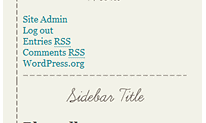


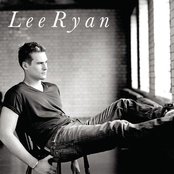
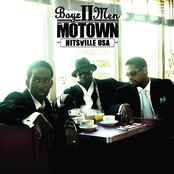
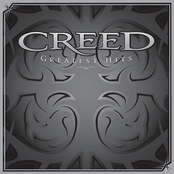
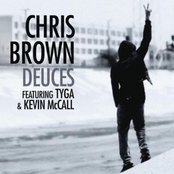
Ha! Love it. I already used your tip jar, you got that right!??
I pretty much have all of these tips already. Downloaded all those neat counter plugins from your last post.
But now I am off to download the Archive plugins, because my Archive page is awful!!!
I did, thank you so very much!
Oh yes, I think people these days don’t really invest the time into their archives page, which is a shame really!
I’m definitely one of those people that will unsubscribe if you’ve got a partial feed. I subscribe to save myself loading time! lol. I only ever actually visit a site if there’s a redesign or I feel like commenting.
I have my permalinks set as the date and title right now. I didn’t know you could take the date out… I think I might do that! lol
Every two weeks I go through and see if I’m somehow subscribed to any partial feeds and UNSUBSCRIBE! So much of the time I only get to read on my iPhone (via the Reeder App) while nursing the sir nummies and to get only a snippet of a post? Frustrates me to no end!
Oh yes! I think having it be JUST the post title (or page title) is a much cleaner look, much more concise link, and just is more awesome!
these tips are really kick ass.. i am trying to use a lot of the stuff you’ve recommended recently in your tutorials and stuff in the new layout i’m working on :D
and ugh.. i hate partial feeds!
Thank you!! I can’t wait to see your new layout!
oh.. and i also wanted to say sorry! i’m one of those people who does sponsored tweets.. i’m out of work and these paid advertising gigs are pretty much the only way i make any cash.
I think though, in the long run, you lose QUALITY followers and just end up with the spammy majority. If it was an account solely for sponsored tweets that’s one thing but on a personal account it seems to fall into the “spam” area.
i am good at breaking mine up with a ton of regular posts. and i try to actually tweet directly after a paid tweet just to push it on down the line lol. i would make an account for sponsored only but they need an account with a certain number of followers and online for a certain amount of time before you can start posting, so i opted to use my real twitter instead.
You are a rarity then, which is great! I found that one of the biggest twitter complaints (for following/unfollowing someone) is sponsored tweets.
These are awesome except I use Blogger. Ill make the switch eventually. If I find that I can even keep up with blogging.
A LOT of these tips can apply to blogger as well actually!
Fantastic, as always. I just changed my permalinks and now I’m going to add the RSS footer. Just like I tell EVERYONE on Twitter ALL THE TIME, you are my WordPress hero. You don’t mind, do you?
LOL I don’t mind at all! I’m happy to help!
Thanks for including the threaded comments! I was going to ask you tonight for some help but now I don’t have to. You rock!
Thank you, hope it helps!
I use the same RSS Footer plugin that you use (I think I started using it when I saw it pop up on your posts in my feed) and just tried the code you have above but the preview looks wonky. It’s showing the style code and the text is pushed below the picture. Does it just show funky in the preview but show correctly in the feed or should I try and straighten out the code so it looks correct in the preview too?
Thanks for the write up! :)
It should show properly in the preview. I had to do extra line breaks because well, the glory of code right so that most likely is what’s causing the issue.
Great tips. The sponsored posts one made me laugh. You are really making me wish I had already switched to WP.
LOL thank you! I think that was my boyfriend’s favorite part too actually!
Awesome tips as always, Sarah! I had most of them but need to learn about the RSS Footer. I used Sexy bookmark before but yours looks so purrty! :D I’ll have to give it a try soon.Thanks for being so awesome and sharing your knowledge.
Thank you! I don’t like to use plugins so much if I can do it manually, I like to control placement and look as much as possible lol.
Not doing sponsored posts should be the #1 rule of blogging. :p
I have another post idea for you if you’re interested – a list of all those nifty things you seem to take part in. Wordless Wednesday and all that stuff? I never know about any of that!
Oh geez, I agree. I get the POINT of them but either you are a sponsored posts blogger OR a personal (niche) blogger. I don’t like being “tricked” lol.
Oh I really should come up with a list… I should redo my links page for that.
let me know how the tip jar works out for you. i’ve often thought about adding one but i didn’t want to come off tacky. (i’m not AT ALL saying you’re tacky, i just was worried about asking too much of my readers, and now i’m thinking i don’t ask enough. if you don’t ask you never receive, right?)
anyway, let me know how it goes. great tips, though since i’m on blogger still i’m a no-plugin girl.
Shockingly, it was a success yesterday! I think having it on that specific PAGE of mine ONLY, eliminates the tacky quality because trust me, that’s how I feel too.
I’m so glad I found your blog! I can see that I have some work to do — or at least, my web programmer husband does — at www.AmandaBroadfoot.com.
Thanks for commenting! I wish I could get my boyfriend to blog more lol I tend to be the “web programmer” of the family!
Great post, I’ll definitely be looking into some of your tips!
Yay thank you Nina!
I’m heading off to our botanic gardens soon, so I need to come back and read more closely. One thing I DO want for sure is to set up an archiving system for OM. So I may need to pick your brain more on that later. Your posts are always so helpful.
By all means email me! Aww thank you, I do try!
I loved this post! You offered some really great tips. I’ve been trying to figure out how to make an archive page for a while now with no luck, hopefully your tips will have helped me out (I’m going to try it out this afternoon) and I’ll be able to utilize it correctly. Thanks for the awesome info. Keep ’em coming!!
Ohh let me know how it turns out!
This is excellent information. I didn’t understand 90% of it at first pass but I hope to have time this weekend to work through it! I found your site through a link Melissa (Adventuroo) posted on BlogFrog in a discussion about partial feeds and I’m glad I did!
Thank you! If you have any questions, feel free to ask!
Great tips … thank you!
Yay, you are very welcome!
This is my first time on your site – it is SO amazing!! I am new to blogging and this post has already helped tremendously. Before I began blogging a few months ago, I had never really even read a blog. Some of your ideas would never even have occurred to me. Thanks for posting!
Oh wow, thank you so much! If you have any questions or suggestions or ANYTHING, let me know!
Great post. I tried to set up a permalink, but got an error message “Additionally, a 410 Gone error was encountered while trying to use an ErrorDocument to handle the request.” So I’ll have to ask my web designer about that one.
Sponsored tweets would be tempting if money actually came in, but I think it would be more of an annoyance to my followers than a money maker for me.
Very helpful post. I wish I were a little more savvy with my code, but I’m learning.
I would have to take a look to see why it’s acting up for you! If you need any help just let me know!
i really need to set my tipjar back up. i had one once and let it go.
You are awesome. Thank you! This helped me do a lot of things I’ve been meaning to do, though I have to admit I am so lost it’s ridiculous when it comes to formatting our comment section, which desperately needs done.
This post is so helpful. I keep coming back to it. :) Thanks for the blogging tips!