Answering Your Questions: Blogging

By Ronni: How does one TEST the WP themes without making it go live or taking the site down forever with maintenance mode?
I never ever use maintenance mode. I test themes one of two ways.
- I run WordPress on my Windows 7 laptop – How to Install WP on Win7
- After uploading the theme to your wp-content/themes folder, log into your WP dashboard and go to Appearance -> Themes. See where it says Preview? RIGHT CLICK that and have it open in a new tab/window (whatever you normally prefer). Then you can make changes in a semi-live state that only YOU the admin can see!
By Ronni: I am planning to use a very customizable theme… but do you have any tips for someone who is branching out?
Before starting to think about design, focus on the backend. Make sure you have your permalinks set up properly. Get Akismet set up properly (by default it’s uploaded with WP, but you need to activate it). Set up all the plugins you’ll need. I’ve written quite a few posts on plugins but here a couple good suggestions:
I also suggest finding a good SEO plugin and then focus on the design. Too many clashing colors or patterns are way too distracting for the reader. Not having enough white space between the content area and the sidebar makes it hard to define any one area.
Figure out what the purpose of your blog is. Generally I find people fall into one of two areas. Those who have it as a basic online diary or those who (like me) do it to help others and have a specific amount of traffic/subscribers/numbers in general. I’ve found that generally it’s hard to do both. Also finding a niche will help when it comes to traffic.
By Lise: Any general advice on running a blog? Etiquette? Ways to boost followers?
Yes! I’ve written about this a ton actually!
This post is over a year old which means the content may be outdated or no longer accurate.


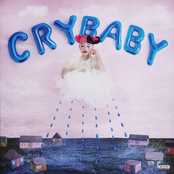
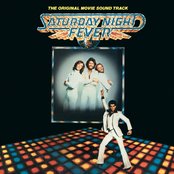
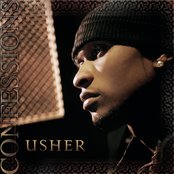
whooaah! ♥ way to go! I love the new look! ;)
Thank you so much!
Thank you for this! I love the new design and the post. {{{HUGS}}}
Thank you Sage!
I use a theme preview plugin to test my design before I make it live. But I should try that “preview in a new tab” thing ’cause the plugin doesn’t let me see some of my pages they way they should really be when I use it.
The previewing feature is much better to work with because it’s practically as if your site is live (able to click on anything pretty much).
very informative (as usual) and love the new look for the blog :)
My blog is both personal and to help folks – but expertise is in a subject with a pretty small niche, so mostly it’s for connecting with liked mind folks and for journaling those parts of my life I want to share
I recently had to deactivate almost all my plugins – my hosting service shut me down for “using to much server space” – after fighting with them to turn me back on so I could at least try to deal with the problem wihtout going to the cpanel (which for me is like going to Mars – I know zero about it) – any way they told me I had to take things out of my side bar, shut down plugins, on top of that I had to scramble to deal with tons of spammers – I was clueless – I was getting 40 or 50 spam comments a day sometimes more, and 100s of bot or spammer hits to the server which I think was the major cause of the over usage. I had askimet and one other spam plugin but that wasn’t enough – now I have “bad behavior” plugin and wp ban plugin it has gotten better – I still have to ban 2 or 3 ips a day (any who hits the blog over 50 times in a few hours I ban), but the spam is down to about 3 or 4 comments a day.
Any suggests for dealing with spammers and bots? I’m just surprised they found my little blog so fast and are slamming it so hard (I only started it in Oct.)
Unless you are getting CNN traffic there is NO WAY you are bringing problems to that server. Various shady hosts try to pull that stunt to get you to pay a fortune for “more space/more features”. Grr it makes me so angry!
Getting 40, 50, 100 spam comments a day is (sadly lol) NORMAL for most blogs! Getting bot hits again, NORMAL!!
Seriously, I’m thrilled you found a plugin that is working for you but I think it came about the wrong way, most servers have some protection against bots/spam attacks (good servers anyway).
well I took the leap and signed up with a new hosting service – of course i have NO clue what to do next lol they can transfer for the blog for me – but I can’t figure out all the info they are asking for and when it happens the blog will be down for about 2 days but at least I’m making progress I’ll be so glad when this whole mess is over and I can just blog again and have fun
Hopefully they will be able to help you!
I enjoyed reading this post, you can never have too many blogging tips! I’ve been lurking around your site for years (on and off) so it’s great to see you’re still active in the community. There aren’t enough personal blogs left!
Awww thank you!
Sarah, I have a Mac. I wonder if there is a tutorial to do something like that with a Mac.
I tried to customize a theme by using the Theme Test Drive plug in, but all it did was somehow screw up my current theme even though I made sure to be working in the Twenty Eleven theme. Most of my widgets have disappeared so I have to put them back, but of course, I had code in those widgets that I don’t feel like running all over the internet trying to get.
So now I’m doing damage control–fortunately, I was able to open my site in a new browser and grab the source code, so I SHOULD be able to recover everything.
OH WAIT, I DID just recently get a backup of my site–maybe I can just upload that again. Hmmmm….
I don’t feel people should use a theme test plugin, can (as you found out sadly) cause more harm than good!
Here’s a tutorial on installing WP on a Mac!
You’re so right, it made everything go crazy. But my site’s all fixed up now, so it’s all good. And it was a good lesson! :) And I followed that tutorial last night! There was some issues with MAMP and the MySql, but I finally got it to work and had a good time playing with my site! I usually edit the style sheet only, so now I know that I can just copy/paste that info when I am ready for my site to go live.
Thanks so much for your help, Sarah!