Answers to Your Questions {Part One}

Since some of the questions asked on my entry, Q&A: WordPress, Blogging, and More, are small enough that they do not require a full blog entry, I thought I would answer a few of them right away!
#1 From Damita
I would like to know how you added an image to the footer of your RSS and how you do the stay up to date bit
I use a plugin for adding information to the bottom of my rss feed. It’s called Rss Footer and is very simple to set up and use. However you can go overboard and really turn your feed into something annoying with too much unneeded stuff crammed into the bottom of your feed. So proceed with minimalism in mind.
As for my “Stay up to Date” area, it’s simply doing the same technique as my tutorial shows for doing a basic three column footer, except I customized it with a wider width and only did two columns. I went through and added the Sociable plugin to the left side and added my twitter and rss links to the right. I used two plugins to display the twitter follower count and the rss subscriber count (you have to be using FeedBurner.
#2 From Lisa Marie
I absolutely love how you get yours and the kidlet’s eyes to pop in your photos. I’ve always wanted to know how to do that. I know it’s probably not so easy with brown eyes, but I’d like to try. What’s the trick that everyone is so not willing to share?
Personally I try not to do TOO much to the eyes when processing from RAW to JPG. Having a lot of natural light helps. In photoshop a way to brighten/lighten the eyes is to either dodge the iris or use an overlay layer set to 75% and use white for the color and a round brush and again, “paint” over the iris only. I also suggest the Pioneer Woman’s Photoshop Actions which has an eye action to make it a bit faster.
#3 From Maya
How do I add the Google Reader to a WP.com account? I’d love for people to be able to follow my blog that way. And, can I change from a 2 column to a 3 column format without totally destroying my blog?
You do not add Google Reader TO your site, however a good idea is to have in a nice bold area (perhaps with an image) a link to your RSS feed for people to add/discover/subscribe to using google reader. In WP.com example, generally it’s http://username.wordpress.com/feed.
Yes you CAN change from a two column to a three column design quite easily. In your WP.com dashboard go to Appearance -> Themes and in the search box enter the name of the three column theme you would like to use or preview. I would suggest: Twenty-eight Thirteen and Grid Focus.
I will try to answer more of your questions later this week!
This post is over a year old which means the content may be outdated or no longer accurate.



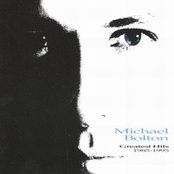

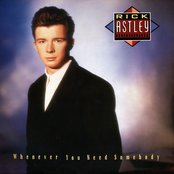
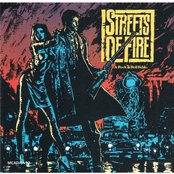
What do you use in Photoshop to process RAW files? Do you see a huge benefit shooting in RAW and is it difficult to work with/convert the files to JPG?
.-= {shared blog entry – Christmas Part I} =-.
Photoshop comes with a program called Camera RAW. You simply go to open your file as normal and it opens the RAW dialog box to process it. You can choose the quality, file extension, etc and then actually process it (white balance, exposure, etc). The HUGE benefit of shooting RAW is that there is no loss of data or quality. With a JPG it’s already compressed, you can not control the white balance, exposure, it introduces artifacts and noise, etc. Basically the camera does all the processing for you when you shoot JPG where as YOU have to do all the processing when shooting in RAW. I happen to like having ultimate control over my photos lol.
I think I’m going to need to try it and see what happens. I don’t know of any program called “Camera RAW”… you just open the file in Photoshop and it takes you through? Or do I need to find this other program to do it?
.-= {shared blog entry – Christmas Part I} =-.
ok. I tried it out. Interesting.
So how do you save your photos? Do you convert them all to jpg? Save them as raw files? Windows doesn’t auto-import to the pictures folder which i kind of like since i take a lot more photos than i really want to print or share – but i still don’t want to get rid of them.
.-= {shared blog entry – Christmas Part I} =-.
Yep, you just open the file up as you normally do! I tend to open ALL my files at one time, makes for faster processing. I save them as JPG, you can not save a file as RAW. There is a windows “plugin” if you will that let’s you view the RAW files in thumbnail format. Download Windows RAW Viewer.
You can also find raw presets also called ACR presets from Deviant Art or at various sites for purchase, think of it like actions for the RAW state.
THANK YOU! I was intimidated to try shooting RAW because I thought the conversion and storage process was going to be too difficult. It isn’t at all! My wonderful husband figured out the thumbnail, auto import and compatibility with Windows Photo Gallery issues.
So when you print your photos, you print the JPEG you converted/edited from the RAW file? You don’t print the RAW file itself, right? What processing do you typically do in the RAW conversion and what processing, if any do you then usually do to the converted JPEG in Photoshop. The answer can be super high level if you don’t want to give up your “secrets” I understand! :) I’m also very willing to wait for your answers if you want to do a separate entry about this.
Again, thank you so much. You’ve really helped inspire me to get back into photography again. I was just starting to really get into it when I became pregnant with Elias and my free time was devoted to studying pregnancy, birth and babies.
.-= {shared blog entry – The Day After} =-.
I also forgot to ask: Do you save your JPEGs as the highest compression level? I’d imagine so. Up until recently, I think I’ve been saving mine at 8.
.-= {shared blog entry – The Day After} =-.
@Lynda, Yep, you print the JPG. Again the RAW format is just that… raw. You can not actually edit it, save over it, print it, etc. It needs to be processed first. I save the files at 10 for the compression.
Generally I always up the contrast and fix the white balance. Depending on the photo I may add more black to it, again for that contrasty look. I am way too lazy with my post-processing most of the time, I just want to get it done and uploaded before the baby needs to nurse again lol.
@Dionna, I am going to address all the plugins I use in a separate entry and of course I don’t mind if you “crib” off my comment policy! I think depending on the type of blog, the traffic, depends on how detailed a policy should be. A lot of blogs do not have them yet complain about the quality of the comments they receive. I think on my end it helps because I can correct spelling errors that a person may have missed or try to keep things geared towards a specific entry rather than a mish-mash of random comments that make no sense.
OMG thank you thank you!!! I have wanted to know that in like forever!
.-= {shared blog entry – 2010 Goals} =-.
Thank you for the tips! 2 questions: 1) can you point me to a plugin to add Twitter ID in a comment field? 2) do you have a comment policy beyond what is written here? how detailed do you recommend a comment policy be? do you mind if i appropriate any of your policy? :)
.-= {shared blog entry – Mi A Name I Call Me-Self} =-.
Sarah, I am so excited that you are sharing your rather large bank of knowledge re. photography and web design. I learned almost everything I know from you early on when you designed Epiphany and Vivid Description for me so many years ago.
One question: What version of Photoshop do you use?
.-= {shared blog entry – Exercise Any Way You Can} =-.
Thank you so much Kristina! I use PS CS4. Weirdly enough it won’t install properly on my laptop that’s running Windows 7 RC. Go figure.