Answers to Your Questions {Part Two}
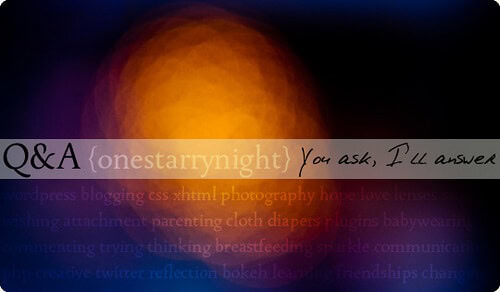
I have so many questions to answer still, so I am going to address some of the smaller ones yet again before tackling the larger ones.
Future Entries
- How I do my comments page
- The plugins I use and why I love them
#1 From Caity
Second, I was wondering if you would share about your links page. Do you set it up via WordPress somehow or did you code it yourself? I love how it is set up and I have seen other people set it up similarly.
I do not use the built in WordPress bookmarks feature, I may do it soon but right now I hand-code the links page. To set it up like that I use the same technique as the Three Column Footer tutorial. I use two div’s instead of three and have them in an unordered list. I styled the list with CSS so that I could add the checkmark on the visited links. The CSS I use for the checkmarks is as follows:
#linkspage a:visited:after {
content: "2713 ";
padding-left: 10px;
font-size:18px;
font-weight:bold; color: #3f3b30;
}
#2 From Dez
How do you get your alternating comments to be rounded? Would it ever annoy you if I suddenly asked you for CSS help on twitter?
LOL it would NOT annoy me if you asked for CSS help on Twitter. I love to help people out!
As for the rounded comments I know a lot of people wonder about that. It’s quite simple and uses a bit of CSS3. To any element you want rounded (does not work on images), just add this to your CSS!
.round {
background-color: #e5e2d8;
border-radius:6px;
-webkit-border-radius:6px;
-moz-border-radius:6px;
}
That’s all for round two. I will try and get up the entries about my comments page and plugins this week. If you have any specific questions related to those two topics, feel free to leave it in the comments!
This post is over a year old which means the content may be outdated or no longer accurate.

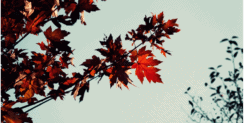


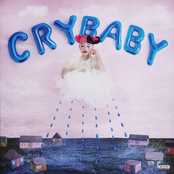
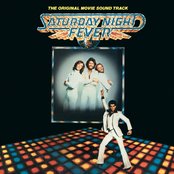
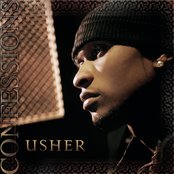
Thanks for answering my question. I had a feeling it was handcoded. I am so lazy and just love to add links to my WordPress page and it organizes it so lovely. I might look into doing it by hand one day, though, since it looks so nice. I’d probably manage it better too and I could organize it exactly how I want it and into categories. Thanks so much for the CSS list help with the images. I love that!
The built in wordpress bookmark feature does let you organize the links into categories so you can display them differently I believe.
I just wanted to say I appreciate all your tips and plugin recs! I’m moving to a domain so I can have more control over…everything, and these posts have been really useful.
.-= {shared blog entry – not art journaling, but…} =-.
Aww thank you so much!! I am going to post sometime this week either how I do my comments page or the plugins I use and why.