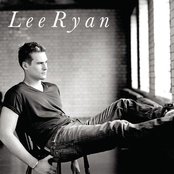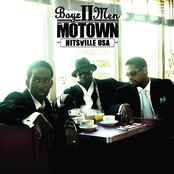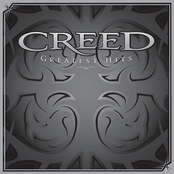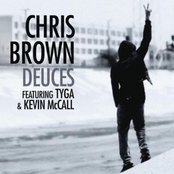Thursday Q&A {3}

Becky at Frantic Mommy asks:
I would love to know how do you remove the dates from WordPress blogs. I want to post on my WP blog, but don’t want the dates to show. How do I get them off? Another WP issue that’s kickin my butt (can you tell I am used to Blogger) is how to change font style and size on WP. Help Please!!!
When it comes to changing the font style and size on WordPress, that is usually contained within your theme’s style.css.
For removing the date, look at your index.php, single.php, & page.php templates. Usually the date looks like this:
<?php the_time('F jS, Y') ?>
Simply delete that line to remove the date from appearing on the post/page!
Random WordPress Tidbit
I’ve brought this up before in my post, Four More Ways to Improve Your Blog, but it bears repeating again!
Use “pretty” Permalinks
A lot of times you will come across a URL that looks like this: yourdomain.com/?p=146. That gives us no information, doesn’t even LOOK appealing, and rarely will I click on a link that doesn’t have a descriptive title.
In WordPress it’s very simple to change how our permalinks look! I personally go with just the postname.
In your WP dashboard, navigate to settings -> permalinks and change them as such:
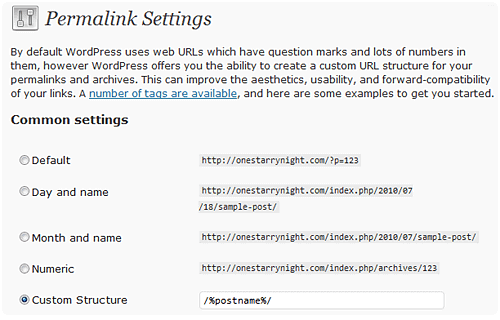
Now we have a URL as such: yourdomain.com/awesome-post-of-awesomeness.
This post is over a year old which means the content may be outdated or no longer accurate.